If you are trying to use the famous SNES9xTYL on your PSP to communicate with your PSP and PS VITA, you will not be able to.
In this article, we will introduce SNES9xTYL and how to do ad-hoc communication between PSP and PS VITA.
Running SNES on PSP
We’ll use SNES9xTYL.
SNES9xTYL is a great tool that allows you to play against other players using the ad-hoc communication function of the PSP.
There are various derivative versions of SNES9xTYL, but the one that runs the fastest and most stable on PSP is Snes9xTYL 0.4.2 ME for PSP Slim.
You can download it from the link below.
This SNES9xTYL is recommended for playing with a single PSP or for ad-hoc communication with multiple PSPs.
However, you cannot use SNES9xTYL 0.4.2 ME for PSP Slim on PS VITA because it will start but then freeze.
SNES9xTYL that works on VITA will be introduced in matters.
SNES9xTYL running on PS VITA
First of all, you need to use OFW Ver. 3.65 in order to run Adrenaline on PS VITA.
Adrenaline will not run on the latest version 3.7.3, so downgrade your FW.
Adrenaline will now start.
Next, you can download SNES9xTYL from the following site.
As the link site says, it is “s9xTYLcm” to install on PS VITA and “s9xTYLme” to install on PSP.
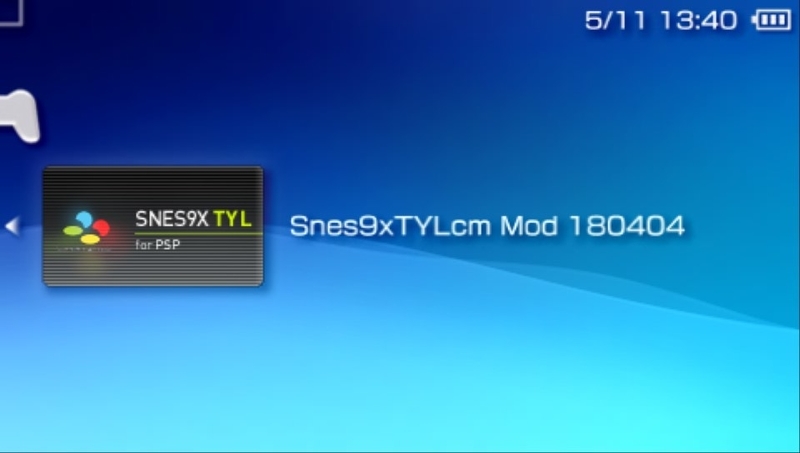
For PSP, it will show Snes9xTYLme Mod 180404.
How to play online with PSP and PS VITA
After starting SNES9xTYL, press the START button to enter the NETPLAY standby state.

Then, select a image file you want to emulate and press the O button.
After the image file is loaded, press the O button on either device to switch the screen.
Then the following message will appear on the screen of the device you pressed the button on.
“Waiting for XX:XX:XX:XX to accept the connection To cancel press O”
The other device will display “YY:YY:YY:YY:YY has requested a connection To accept the connectin press X.”.
Press the O button to accept the connection.
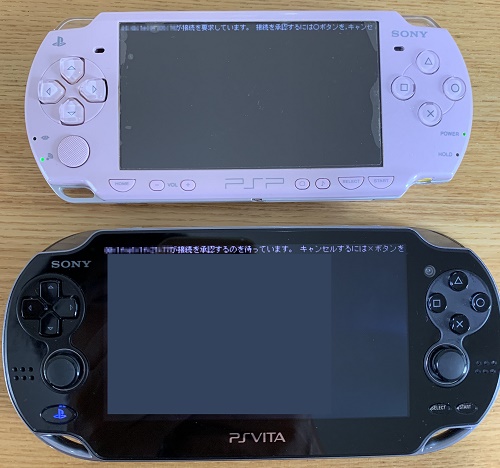
After this, wait for the connection between the devices to be completed, and you will see the emulation screen.

Thank you for reading !
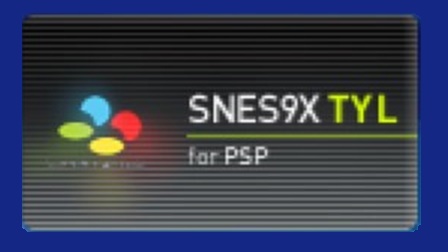



コメント